插件介绍:
- Multi Colors (基于 Stamm-Colors) ,整合了Colors和More Colors所提供的颜色。其中有一些游戏默认会调用More Colors提供的颜色,而有的游戏比如说csgo,会由Colors来提供颜色。
显示效果:
最常见的就是聊天框当中显示颜色,如下图


使用方法:
在需要插件源码sp需要进行颜色显示的地方,调用相关API即可
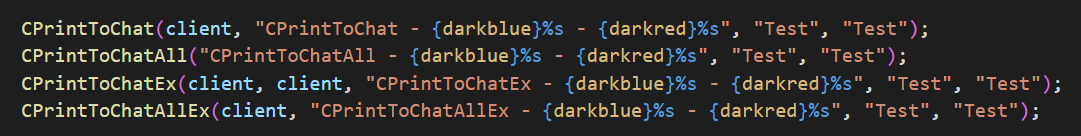
客户端在聊天框输入:
- !multicolors //查看基本颜色效果
- !addprefix //为聊天空的玩家添加昵称之前的前缀以及颜色
- !clearprefix //删掉聊天框前缀以及颜色
支持的函数有
CPrintToChat(int client, const char[] message, any ...)
CPrintToChatAll(const char[] message, any ...)
CPrintToChatEx(int client, int author, const char[] message, any ...)
CPrintToChatAllEx(int author, const char[] message, any ...)
CReplyToCommand(int author, const char[] message, any ...)
CReplyToCommandEx(int client, int author, const char[] message, any ...)
CShowActivity(int author, const char[] message, any ...)
CShowActivityEx(int author, const char[] tag, const char[] message, any ...)
CShowActivity2(int author, const char[] tag, const char[] message, any ...)
CPrintToChatObservers(int target, const char[] message, any ...)
CPrintToChatObserversEx(int target, const char[] message, any ...)
CRemoveTags(char[] message, int maxlen)
CFormatColor(char[] message, int maxlength, int author)
支持的颜色代码
More Colors (doctormckay.com)(这个网站有对应颜色以及对应代码)
{"{default}", "{darkred}", "{green}", "{lightgreen}", "{red}", "{blue}", "{olive}", "{lime}", "{lightred}", "{purple}", "{grey}", "{yellow}", "{orange}", "{bluegrey}", "{lightblue}", "{darkblue}", "{grey2}", "{orchid}", "{lightred2}"};
安装方法:
- 将multicolor_example.smx放到sourcemod/plugins/目录下
- 可以通过加载multicolor_example.smx来查看实际的使用效果
下载地址:
链接: https://pan.baidu.com/s/1Tg1lU_UuuN_Im_wU1KorEg?pwd=ghik 提取码: ghik 复制这段内容后打开百度网盘手机App,操作更方便哦
--来自百度网盘超级会员v4的分享
参考: