插件介绍:
- 此插件可以在聊天框按照特定的格式要求,配合输入的文字,最终将文字内容显示到HUD界面上
实际效果
聊天框输入:!htm This is a beautiful test message ^^
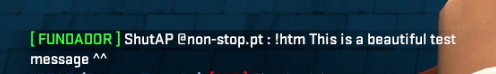
HUD显示效果
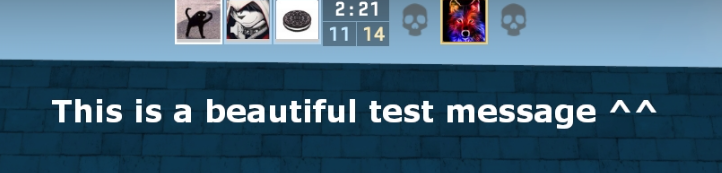
聊天框输入:!hudtext Testing new stuff :)
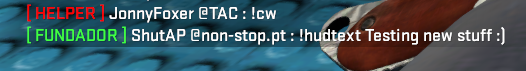
HUD显示效果
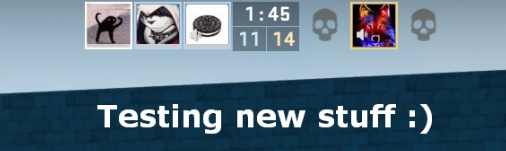
配置参数:
配置文件位置:csgo/cfg/sourcemod/plugin.shutap_htm.cfg
ConVars:
sm_htm_flag (Default: o) - 使用此命令所需要的Flag权限,可以参考addons/sourcemod/config/admin_sample.ini里面的内容
sm_htm_x (Default: -1.0) - 显示信息的水平位置 (中间: -1.0,从左到右:0->1).
sm_htm_y (Default: 0.1) - 显示信息的垂直位置 (中间: -1.0,从上到下:0->1).
sm_htm_holdtime (Default: 2.0) - 信息显示时长,到时间后会自动消失
sm_htm_r (Default: 255) - 显示信息的颜色RGB Red
sm_htm_g (Default: 255) - 显示信息的颜色RGB Green
sm_htm_b (Default: 255) - 显示信息的颜色RGB Blue
sm_htm_transparency (Default: 100) - 显示信息的透明度(100为完全不透明)
sm_htm_effect (Default: 1.0) - 信息特效0 - 渐入; 1 - 渐出; 2 - 闪现
sm_htm_effectduration (Default: 0.5) - 特效持续时间
sm_htm_fadeinduration (Default: 0.5) - 特效渐入时间
sm_htm_fadeoutduration (Default: 0.5) - 特效渐出时间
命令:
- sm_hudtext - Send the message you wanted to.
- sm_htm - Send the message you wanted to (An alias to hudtext).
安装方法:
使用方法:
!hudtext <你想要显示的内容>
!html <你想要显示的内容>
下载地址:
您好,本帖含有特定内容,请回复后再查看。
参考: